Just to finish this week with a bit of lighter note: let’s talk about something actually quite painful in Murex: log files.
While you will be able to find everything you need as logs in Murex if someone helps you, to browse the logs for errors makes Indiana Jones job sort of trivial!
Indeed, Murex produces a lot of logs and unfortunately not always as detailed as you would have liked or sometimes not where you would expect. So here are few advice to get through them.
- Most logs are under the… logs directory. But not all of them! find and grep will quickly become your best buddies on Linux/Unix to find where are the files.
- And once you enter the logs directory, your first ls will bring out a massive list of log files. There are many of them and sometimes even in subdirectories. You could sneak in your porn folder in there, no one would ever be able to find it. Much safer than your accounting 2014 folder on your PC!
- To navigate through the logs folder, again find and grep (I mostly use grep myself but that’s just me) are your friends.
I would say that most of the time, you should only go through the logs to search for something specific. Mxmlexchange crashed? Perfect go and search files with mxml, that narrows the scope considerably. There is too much noise and so many different logs that you cannot ‘just look’ at the logs to see if all services are running ok. The best example is if you have garbage collector on java turned on to verbose, then you will get loads and loads of high quality log: GC [5K -> 2k] (about 2 million times). I am waiting for an answer if I can turn these off. They make reading mxmlexchange logs extremely painful. Again grep is your friend, remember that you can use the -v option to filter out data from a file. You can also do grep on grep : grep ‘text to search’ filename | grep -v ‘string to filter out’. Very very useful. If I ever find the grep author, I owe him a beer. (well, probably more a truck of beers, but we’ll start with one).
Logs of logs? Probably the best would be to have some logs of logs. You just extract the logs you actually need to check and make a new log file, that would be probably the best way. I am sometimes considering as a solution.
Of course, some of you would come back and reply ‘what about errors.log?’. An example of meta-log, some services also put their errors in errors.log. But not all of them and you still get a lot of noise (looking at you RTBS). I’d stick to my grep for now.
Just for fun, I am wondering if I should print out all the logs generated by Murex in one day to show people the amount of data it creates. Maybe I could turn it into some cool ASCII art or that would replace my stock of wood for winter… Not sure and as my emails say ‘Print responsibly”, I doubt I will actually do it!

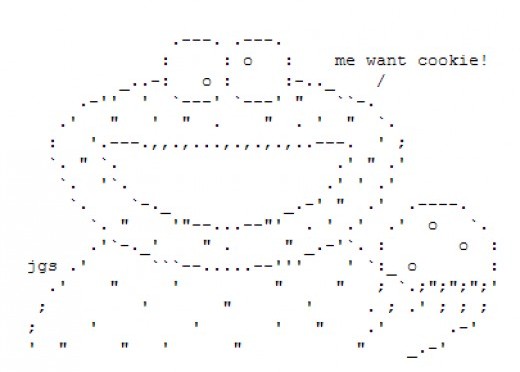
It is vaguely possible Wookie wrote grep
Hahaha, hi Hamish! Probable indeed, wookie is a log eating monster. Say hi to him for me!
Go splunk the logs. Much easier than grep.