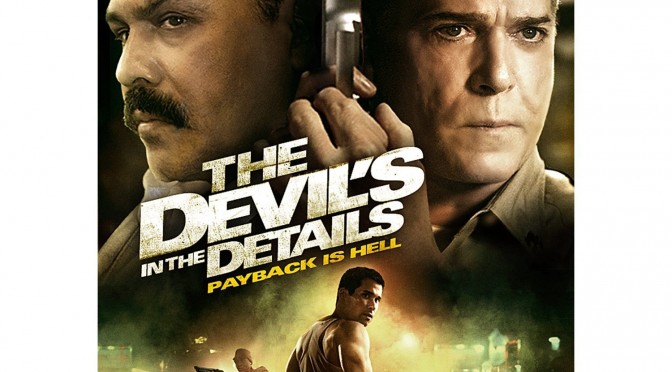Whenever migrating or updating, one task will consume a fair bit of manpower: reconciliation.
When doing trade reconciliation, the following is to be checked:
– Financial trade details reconciliation. This is usually the first one as it will be used afterwards as the key for reconciliation. In that task, you ensure that trade numbers, deal type, price/rate, portfolio, etc… all the data considered financial is correct.
– Cash flow/P&L/Sensitivities. You normally need to rec all 3. In my experience, it tends to be better to start with P&L (less figures to check, 1 trade 1 number). Then move on to Cash flows, depending on the DB side, you sometimes need a very good tool capable of handling loads and loads of lines. Finally sensitivities. For that one, I would recommend against trade by trade reconciliation. It is too demanding, use a top down approach.
– Non financial reconciliation. This one is a bit up to you. If you have some reports which extract that data, this reconciliation could be considered done. If you do not reconcile it (or even fully) this is the kind of data that can be easily updated post go live.
Reconciliation is a very heavy task. It is demanding in manpower and you need people comfortable with the both applications (the old and new ones). It is as essential to have a good tool capable of assigning defects to trades matching a certain pattern and to re-apply the root causes when performing another rec.
While I don’t think anyone really enjoys doing reconciliation and browsing through lines and lines of breaks, it is an excellent exercise. I often included more junior people to the task as it gave them a chance to go through the different screen, understand how different figures are being calculated. Of course, you cannot leave them alone to do it but they can contribute to the effort and afterwards they will have built a good understanding of the issues and the application which is perfect if they need to support it going forwards.
Feel free to share your tips and bits about reconciliation!