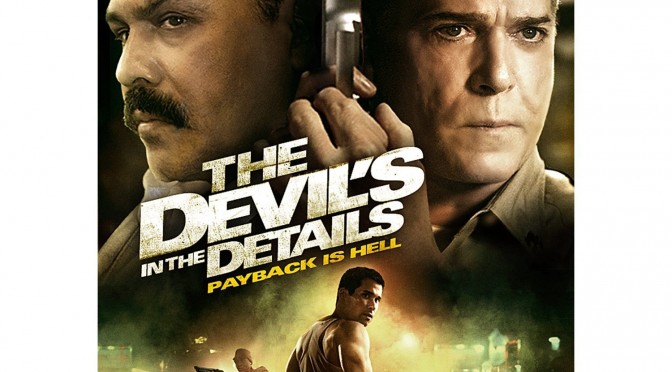This Friday, we have a special guest Mr D. He preferred to keep his identity secret given the very sensitive information he will share with us today.
Murex Experts: Dear Mr D, first of all thank your for your time today. To present you, you’re one of the fathers of good old rtimport. Tell us a bit about yourself.
Mr.D My model has long been Stewie Griffin, the crazy baby who wants to destroy the world with one of his weird and deadly weapons. When I realized Stewie didn’t actually exist, I had to turn to something more reasonable. Still, rtimport wasn’t a bad finding. Something that can turn your P&L to dust without you or anyone else actuallt able to figure out why. Scary, no?
M.E.: How did you end up being the father of rtimport?
Mr.D To tell you the truth, I’m not its biological father, I found it alone and helped it find its true potential.
M.E.: Rtimport crossed a millennium and was probably the last program using the old technology/layout (if we except MReport/Union viewer in Murex). How do you explain its longevity?
Mr.D You know, rtimport is a bit like a kid’s treasure you put in a box and bury under the big tree in your grandfather’s house’s garden. Once it’s there, it doesn’t make any noise, grass grows back, and everyone forgets it, or how to open the box and what was so precious in there. I guess some rtimports might still work here and there. None knows there are there, but they are and still feed SHMs with all sort of rates.
M.E.: You do remind us of painful memories when the only person who had the slightest clue about rtimport is away and something needs to be changed/fixed.
Mr.D Yes, remember the reference to Stewie Griffin, I’ve been doing my part, one small step at the time
M.E.: The way of executing formula (line by line) is actually quite unique in the Murex world, how did you come out with this idea
Mr. D Actually, it came from a grand idea that was always supposed to work but never actually fully worked. You remember how security prices and future contract prices were subscribed from a Cartesian product on SE_ROOT_DBF and MPX_PRIC_DBF ? If you hadn’t created a row in MPX_PRIC by inputting a first price for the stock or the new future contract first, rtimport wouldn’t try to subscribe any RIC. But if you did so, it would be able to rebuild the memory table on the spot and subscribe the new security without a restart. That was the beauty of the line by line.
M.E.: Hummm, sure. I think I’m not the only one who sweated a fair bit on the tool, was it always the initial design to have preloaded tables/unions, temporary tables, links and then extended links?
Mr. D Yes, any issue with that ? I particularly liked the temporary table thing. Not actually useful if you are on a proper database (it was an inheritance from the codebase years), it was a bit like there three of four stones on the top of each other you sometimes see on Italian highways. Useless, costly, not even nice, but all that remains from an ancient temple for a long forgotten goddess. Now, don’t tell me you were actually using extended links ?? they were used in the default configuration, but we never expected anyone to ever open them ?
M.E.: Of course, giving access to something that you don’t know fits completely with your secret evil scheme of taking over the world. Moving on. Anything funny or easter egg in rtimport that you can share with us?
Mr. D With the display, it would have been hard to build a flight simulator or even a pacman in rtimport. There is something I never understood about it though. You remember how, if swaps were not contributed properly, you had to manually reindex RT_LNGN_DBF ? Well I never got why this table in particular, and why index would get broken by the first swap subscription. I think we never found out.
Oh, now that you mention it, there was something meant to be nice in rtimport. Remember the yellow and blue colors in the series screen to show whether your option was deep in or out of the money ? well it was supposed to work with real time, thus turning your series screen in a Honolulu beach screensaver … but none ever felt the poetry there and always focus on how slow the screen was. We live in such a superficial world.
M.E.: Poetry coming from an evil (I mean it in a good way) genius, we did not expect that! Next question: How did you feel when RTBS came out to replace your baby? Betrayed? Relieved?
Mr.D First of all, thank you for your nice words. Back to your question rtimport has well past majority now, we still talk to each other but it doesn’t need me any more. If it decided to retire and pass it to its own children, I’m only a happy grandfather.
M.E.: Sounds like to us that you’re denying biological fatherhood but still cared for it for a while. Are you trying to dodge parental pension payments? More seriously and this would be our last question for today.
Was it considered at one stage to upgrade rtimport to get a GUI upgrade or you a firm believer that X windows is the way of the future?
Mr.D Rtimport was never a tool for the future, it was always the good old chap you have here and won’t let you down, but as far as I can remember, it was always to be replaced by something more strategic, but if you ask, I’ve been told that George RR Martin wrote the whole Game of Thrones series on a DOS version of WordPress, so X windows isn’t that bad after all !
M.E.: Thank you Mr.D for all these insights and we bid you good luck in your taking over the world thing.